General Instructions
** Click here to access the auction portal. **
- Bidding opens on Thursday, March 18, 2021, at 1:00 pm Eastern Standard Time, and ends on Monday, March 22, 2021, at 8:00 pm, Eastern Standard Time.
- The auction portal will not open until Thursday, March 18, 2021, at 1:00 pm, Eastern Standard Time.
- All bidders will need to have a FairEntry account.
- If you participated in the 2020 Lawrence County 4-H Benefit Auction, you will use the same email and password to place your bids.
- If you have used FairEntry before, such as for the Lawrence County 4-H & FFA Junior Livestock Association or the West District Dairy Show, you are considered an existing buyer.
- If you have never used FairEntry for any fair, show, or sale before, you are a new buyer.
- Bid incrementations are at least one dollar.
- The minimum bid for each item is $1.00.
- If you have been outbid for an item, you will receive an email notifying you.
- When bidding closes on Monday at 8:00 pm, Eastern Standard Time, you will receive an email notifying you of any winning bids.
- On Tuesday, March 23, 2021, you will receive an email with reminders regarding payment and pick-up instructions.
- If there are any discrepancies at closing, the bidder recorded on the top of the item’s bidding history will be the winner.
- All sales are final.
Helpful Tips
- The auction portal is mobile-friendly, but for the best experience, FairEntry recommends using Google Chrome or Firefox.
- We highly recommend logging into your FairEntry account as soon as possible to make sure you have the ability to bid.
- Double-check the details section of each item to see if there are any expiration dates for gift certificates or vouchers.
- DO NOT use the “Add-On” feature – that does not count as a bid.
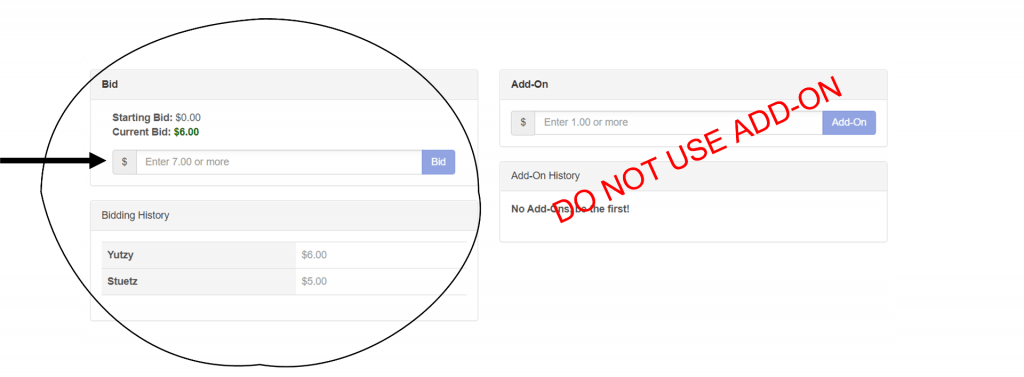
NOTE: Disregard the Add-On option listed on the right of the screen. It is not connected to the item bidding and will not allow you to win an item.
New Buyer Sign Up Instructions
New buyers are individuals or families that have never used FairEntry in any capacity. If this applies to you, the following instructions help you create an account:
- Click “Sign Up to Bid”.
- Enter your email address, account name, phone number, and create a password.
- Click “Create Account”.
- You will be redirected to the login page.
- Enter your newly created buyer account information (email address and password).
- Click “Sign-In”.
- Select “20th Annual Lawrence County 4-H Benefit Auction”
- Click “View Details” to add a bid for an auction item.
- Enter your bid.
- You will receive an email confirmation once your bid has been placed.
- You will receive another email if someone bids higher than you and you no longer have the bid. Repeat the previous steps to place a new bid.
- Click the “Back” button at the top left of the screen to select another item.
Existing Buyer Sign In Instructions
Existing buyers are individuals or families that have used FairEntry before, as a buyer, exhibitor, group, or staff member. This includes those that have participated in shows with the Lawrence County 4-H & FFA Junior Livestock Association, the West District Dairy Show, and any other fair, show, or sale. If this applies to you, follow the below instructions to place your bid(s):
- Enter the login information you received via email from FairEntry.
- Click the blue “Sign In” button.
- If you would like to reset your password, click “Forgot Your Password”.
- If multiple accounts appear, select “Buyer – [Name]”.
- Select “20th Annual Lawrence County 4-H Benefit Auction”
- Click “View Details” to add a bid for an auction item.
- Enter your bid.
- You will receive an email confirmation once your bid has been placed.
- You will receive another email if someone bids higher than you and you no longer have the bid. Repeat the previous steps to place a new bid.
- Click the “Back” button at the top left of the screen to select another item.
Click here for more instructions about creating a buyer’s account.